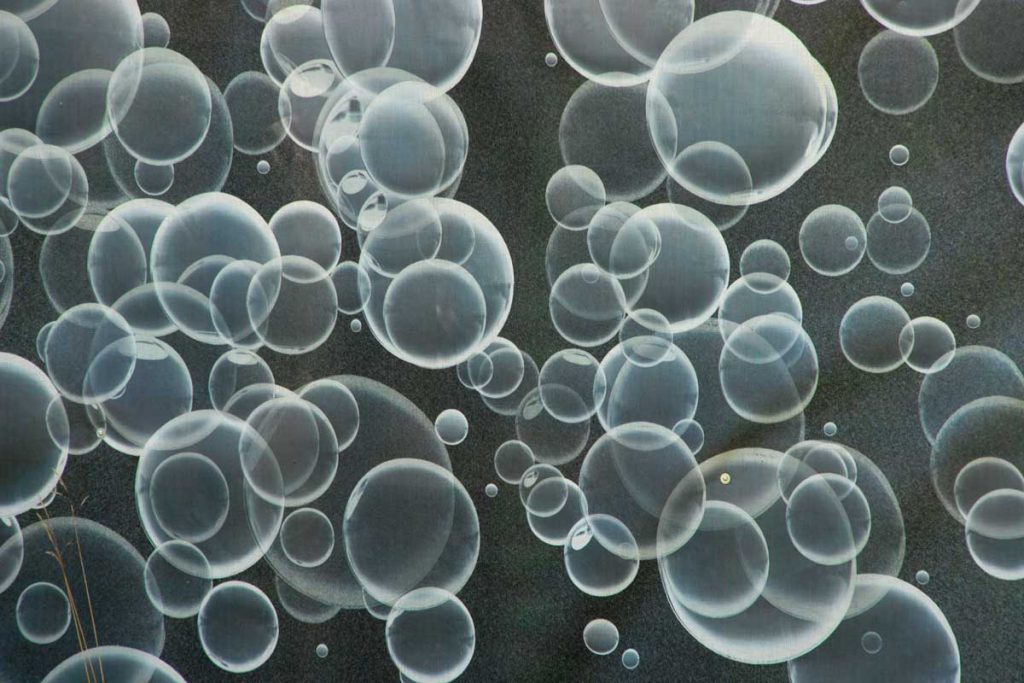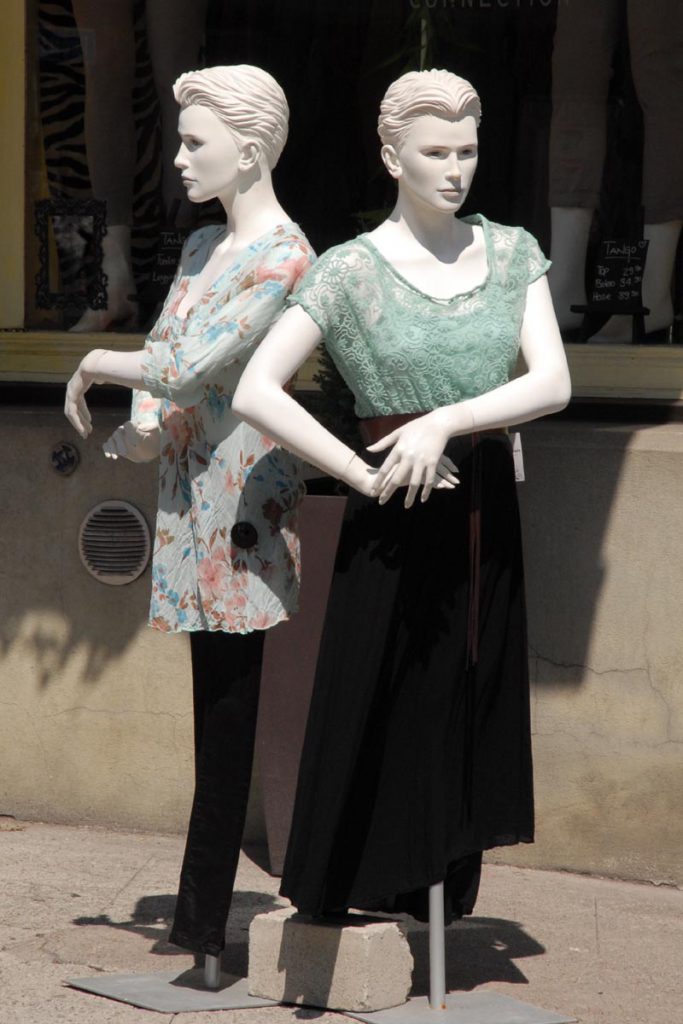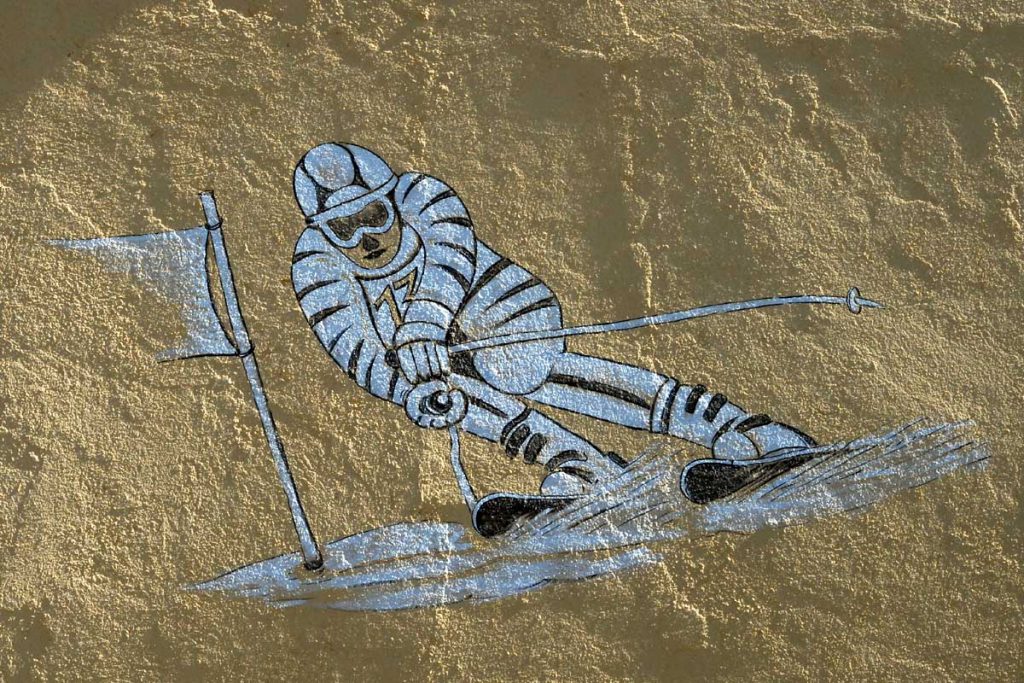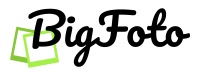Baby Portraits with Lightroom


Baby photography is one of the most acclaimed topics in both amateur and professional photography; requiring both skill and creativity, is one of the challenges we will encounter more often in our daily life. But why should we label baby photography as a challenge?
As you all may suspect, we can’t use strong lighting conditions, like we do in common studio portraits, when the subject is a baby, or we are then facing the risk of potential harming the child eyesight. Also, and that is a point shared with Sport Photography and Pet Photography, every second matters: perhaps a pose the baby is making looks incredibly cute, and you ought to take the picture when perhaps you didn’t have enough time to quickly change the camera parameters (quite common if you are new to this field)… quite the problem right?
Lightroom makes our life easier by helping photographers to develop their pictures. Forget about old days with underexposed/overexposed pictures. Enhance your photos with Lightroom and take them to the next level!
Basic adjustments for baby photography in Lightroom
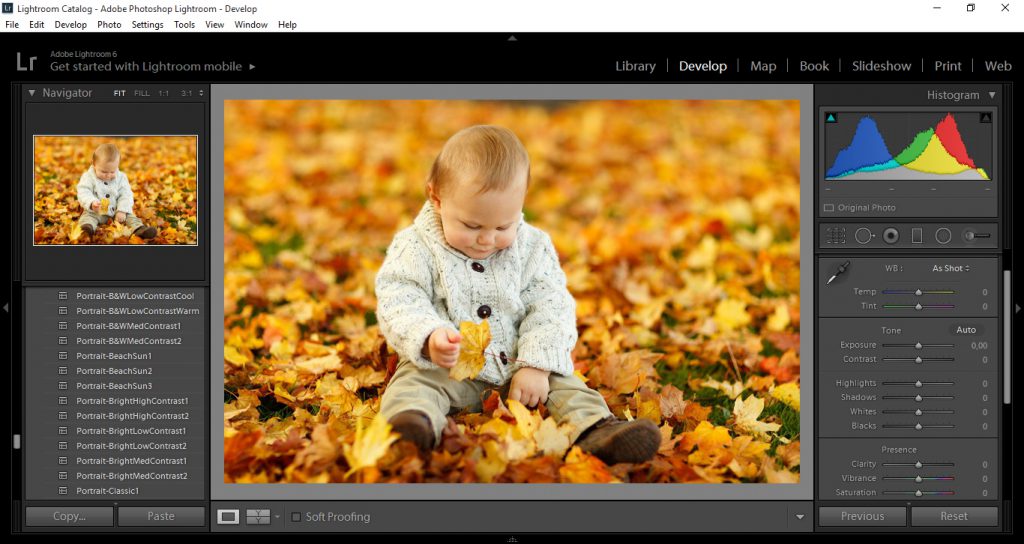
Like I mentioned before, common mistakes with baby photography are related to lighting conditions and exposure values. In this case, depending on how the image was shot we will need to compensate the values for exposure with the Exposure slider inside the Basic Adjustments panel of the Develop Module.

Prior making any other adjustment, please do compensate White Balance as it will completely affect the hues present in our image.

Correct Contrast values for the picture by increasing them.

Reduce Highlights for the pictures as it is what often shows up as a problem in most baby portraits.

Increase Blacks for a more realistic feeling that fits more pictures. In case your image is too dark, reduce Blacks as well as Shadows.

Clarity, handled with caution, also works as a resourceful adjustment that will enhance most pictures. Don’t go too far or the picture will start looking like an HDR (values should be less than +60).
Baby Photography and Presets
The good photographer knows how important is to have a good preset library when working with Lightroom. Designers such as Sleeklens work with care for providing us stunning looking presets that will take the most of our pictures, converting them into beautiful works of art.

Presets make our life easier by quickly adjusting the image conditions to match our needs. Do you plan on making your picture to express a typical autumn day? Then use your presets for matching those conditions.

And what if you want to turn your image into Black & White? Presets can do the task in only a click of distance.
The important thing is to keep in mind that Presets work for us: they will adapt to our needs and not vice versa.
Now that you know all the tools needed in order to enhance Baby Portraits is your turn to make things work out for you. What are you waiting for taking your pictures to the next level? Adobe Lightroom only takes time and practice in order to ace it, but the effort is really worth it.
Good luck and keep editing!